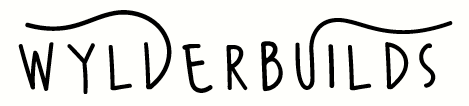Building It
DIY mechanical keyboards are fantastic but they’re tricky to build. Dactyl Manuforms present even more of a challenge than most since there’s no real option for a standard PCB.
The options boil down to:
Hand wire all the switches (solder, copper tape, etc.)
Use “per-key” PCBs like Amoebas to make things more orderly.
Use flexible PCBs available from a few stores. (Available meaning “when in stock” and they often aren’t.)
If you’re new to building keyboards, or just new to Dactyl Manuforms, here’s some helpful links to get you started.
An older trackball build: The Trackbeast
A great newer build guide featuring Amoeba Royales, hot swap, and per-key-rgb: Dan Ford’s Guide
Good 'ole QMK and its new support for Pointing Devices
Speaking of QMK, here’s a link to the code for the tractyl_manuform in the QMK repo.
Drashna is the force behind much of the work in QMK for the pointing devices support. Here’s his own fork of QMK.
UPDATE: I have a new guide for Amoeba Kings.
Where Can I Buy…?
Here are a few things we carry to help you with your Dactyl Manuform build:
Trackball Kit — Includes trackball and hardware, but not the sensor (see below for a link).
Amoeba Kings — Per-key PCBs that support Kailh hot swap sockets for a solid and clean hot swap build. SMD components only.
For controllers, we use rp2040 controllers here at Wylderbuilds. Here’s links to sources:
Pi Pico, the original rp2040 works well and has oodles of pins to work with. It takes a micro-USB cable.
kb2040, Adafruit’s rework of the venerable Pro Micro with a USB-C connector and a Qwiic connector.
Here are some links to several of the various bits and pieces that we don’t (currently?) provide directly from Wylderbuilds.
Kailh Hot Swap sockets (fit our Amoeba Kings or our hot-swap versions of our case prints.)
34mm Trackball, our trackball socket was designed with these in mind.
Bearings (for the bearings Trackball version)
Mini Ball Transfer Units (for the BTU Trackball version)
M3 Brass Inserts for screw holes (not for resin cases!)
M3 Screws for screw holes (not for resin cases!)
6mm x 2mm Magnets for resin cases and bottom plates (not for PLA cases!)
Through-hole 1N4148 Diodes (for standard build or Amoeba Royale).
SMD 1N4148 Diodes (SOD-123 size, for Amoeba Kings)
20cm Ribbon Cable with Dupont connectors (useful for connecting rows/columns to controller headers)
Solid Core hookup wire, 26 gauge, best for Amoeba-based builds but fine for regular hand-wire builds.
TRRS Jacks, these fit our controller holders perfectly.
TRRS Cables, a very basic TRRS cable to connect the keyboard halves.
For other kinds of controllers, switches, keycaps, wire, solder, TRRS jacks, and all the other necessary stuff, here’s a couple of shops that provide all or most of those whom we heartily recommend:
Parts at DIY Keyboards
Parts at Keeb.io
Finally, here’s BastardKB’s page for their Dactyl Manuform flexible PCBs. They go in and out of stock as there’s a lot of demand. (They’ve got a great selection of keyboards, too.)
Open Source Goodies
If you’re inclined to go whole-hog and print the cases yourself, you can generate the models we use with our open source generator found here on GitHub.
Wylderbuilds’ GitHub Repository
It’s all in Python and the README should get you up and running (possibly). But if you need help, absolutely feel free to reach out.
It’s originally forked with EXTREME THANKS from GitHub user joshreve’s fantastic port of the original Clojure generator to Python. It can be found here: